FileSets are cool. We introduced them in FinalBuilder 4 but in FinalBuilder 5 we've made them natively supported by more actions, plus some other brand new actions also natively support FileSets.
So, firstly, just a quick lesson on FileSets:
- A FileSet is a collection of files. The collection of files is defined by using the "FileSet Define" action, where you specify the base directory and then various selections and exclusions to get exactly which files you want. For example, you might include *.txt and *.pdf files modified after yesterday, but exclude files that have "temp" in their name. The Include Patterns, Exclude Patterns and Filters in the FileSet Define action are really quite powerful.
- Some of the other FileSet actions are: FileSet Delete Files (deletes all physical files listed in the FileSet), FileSet Copy/Move (copy of move the files to another location), FileSet log files (record what files are in the FileSet in the FinalBuilder log). There's a few more too, but you get the idea.
And here's the what's new bit in FinalBuilder 5 - we've extended the following actions to natively support FileSets: Burn CD/DVD, Create ISO File, FTP Upload, and File Exists.
Other new actions in FinalBuilder 5 that support FileSets: Spell Checking, Image Manipulation, and JPEG Lossless Rotate.
I reckon the best news is for people using the Burn CD/DVD and Create ISO actions, as the selection dialog for files is not the best in the world, and nowhere near as flexible as using FileSets. Plus we've had plenty of requests for the FTP Upload action to support FileSets too.
Here's a couple of screenshots showing how to define a FileSet and using it in the Burn CD/DVD action:
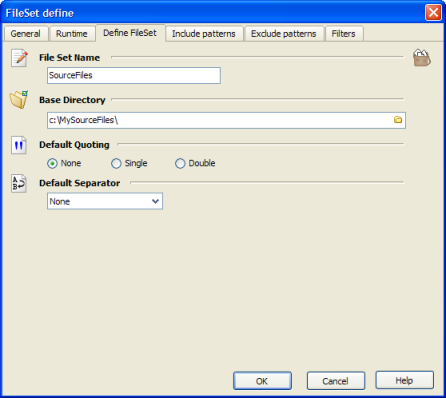
Defining the FileSet - give it a name and a base directory
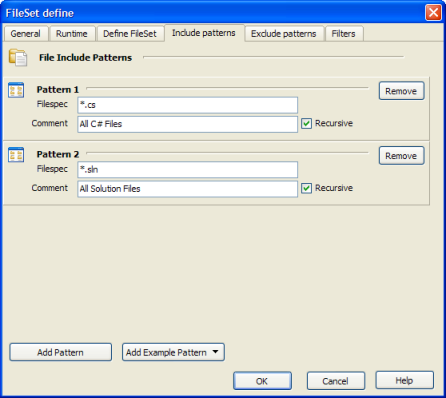
Include *.cs and *.sln files (recursive too)
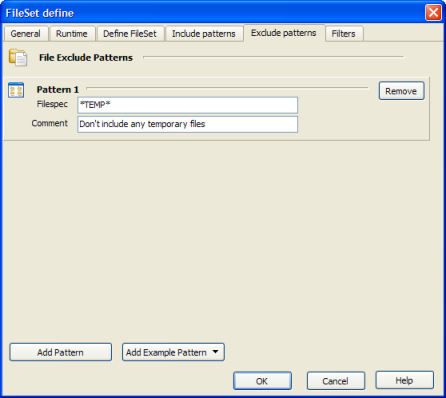
Don't include any files that have "TEMP" in their name
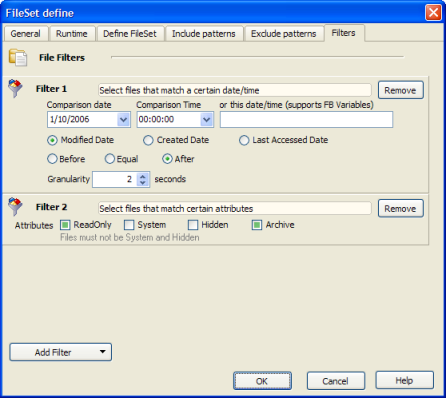
Only get files that have been modified after 1st October 2006, and they're not System or Hidden files (why source files would be hidden or system I don't know.... but this is just an example :)
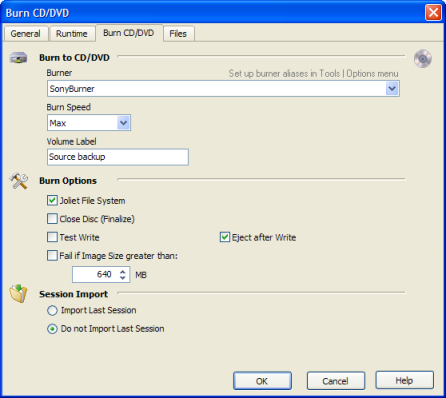
Now the Burn CD/DVD action. Select the burner to use and give the disc a name.
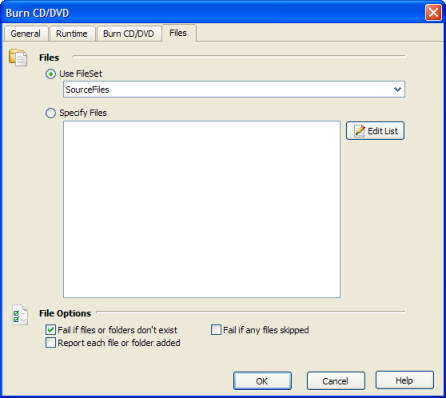
And then select the FileSet just created as the source of the files. Too easy!