It's very nearly 5 years since FinalBuilder 7 was released. Since it's release we have shipped many official updates, nearly every update including new features or improvements. This program of continuous improvement has worked well, with customers not having to wait for major new versions to arrive to get support for new versions of Visual Studio or Delphi etc, but it has limited our ability to make major changes. So it's time for a new major version of FinalBuilder.
What's new in FinalBuilder 8
IDE Themes
The IDE has two new themes, Dark and Light (yes, imaginatively named!). The IDE defaults to Dark on first run, however you can change the theme in the options quite easily.
Debugger
One of the most asked for features now available in FinalBuilder 8, stepping into included projects. In FinalBuilder 7 and earlier, you could only step over included projects, and wait for them to return. In FinalBuilder 8, you can step into the included project, if it is not already opened the IDE will open the project and switch to it automatically. To make this possible, there are now "Step Into" and "Step Over" functions. The Step into/over now also applies to targets (see below).
Debugger breakpoints now have conditions :
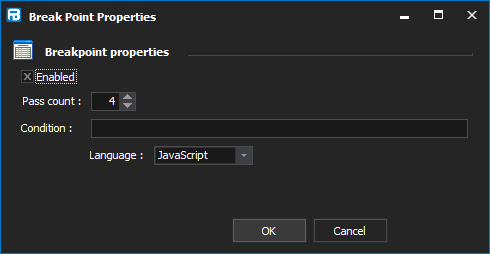
Actionlists renamed to Targets
ActionLists have been renamed to Targets. Targets can now also define dependencies, so you can for example define Clean, Build, Test, and have Test depend on Build. If you execute the Test target, and Build has not already been executed, it will be executed first before Test. Targets can be specified on the command line.
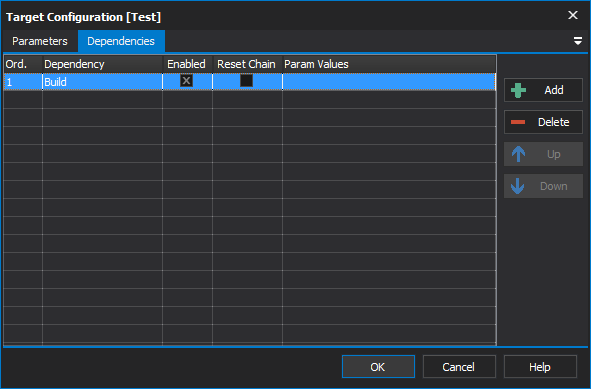
In FinalBuilder 7 and earlier, projects had a Main and an OnFailure (global error handler) actionlist. In FinalBuilder 8, projects just have a Default Target. Older projects will be imported such that the Main and OnFailure Targets are called from the Default Target inside a try/catch block.
Run Target Action
You can now return values from Targets (ie out parameters) .
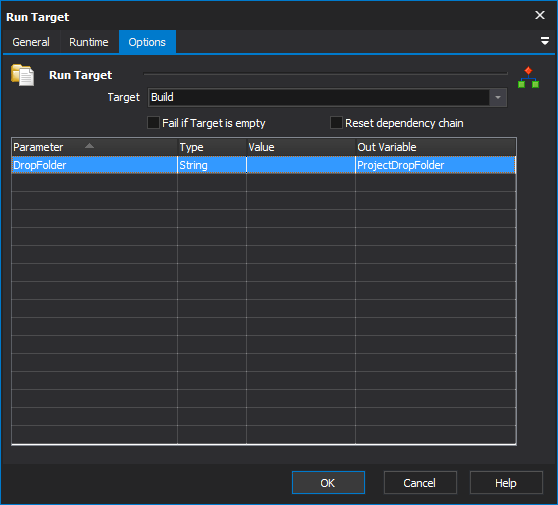
New Help System
The help has moved online in the form of a wiki. This enables us to do inline help updates without needing to ship new builds. The new help is still being worked on, lots of screenshots are missing etc..
Non Visible Changes
Stepping Engine
The stepping engine was rewritten to enable stepping into included projects, and to enable target dependencies. This, work, together with the new variables architecture is where the bulk of effort/time was spent in the FinalBuilder 8 development cycle.
Variables Architecture
The variables architecture and the expression evaluator were rewritten to resolve several corner case issues that we were not able to resolve in FinalBuilder 7. The expression evaulator has a new parser that will allow us to more easily extend the syntax in the future. The User variable namespace was removed, it caused too many problems with projects not running under other users, not running on the build server etc. Use Project variables instead.
Core Messaging
Changes to the messaging has allowed us to improve the performance of the stepping engine and logging, with much less thread switching. This also improved the IDE performance.
CLR Hosting
The minimum CLR version is now .NET 4.0 (ie FinalBuilder requires .net 4.0 to be installed). FinalBuilder 8 also requires Powershell 3.0 or later.
Code Changes
In addition to the architectural changes, we also spent a lot of time refactoring the code, running static analysis tools over the source, looking for memory leaks, potential bugs etc. One of the results of this is reduced memory usage during a build compared to FB7. The FB8 IDE does use slightly more memory than the FB7 IDE at startup (mostly due to the heavy use of delphi generics), however the runtime memory usage is much lower.A large part of the refactoring involved unit testing (we created a new unit test framework to suite our needs!) and creating a suite of integration tests.
FBCmd
The command line parameters have changed to be more consistent and easier to specify. You can also specify one or more targets to execute (when not specified, the default target is executed).
New Project File Formats
FinalBuilder has used an xml file format since version 1, however a common complaint over the years, has been that it is difficult to diff file versions. FinalBuilder 8 has tackled this in two ways.
A new DSL style project file format (.fbp8) is now the default format, it is very easy to diff.
project
begin
projectid = {04710B72-066E-46E7-84C7-C04A0D8BFE18}
target
begin
name = Default
targetid = {E6DE94D6-5484-45E9-965A-DB69885AA5E2}
rootaction
begin
action.group
begin
id = {D860420B-DE46-4806-959F-8A92A0C86429}
end
end
end
end
A new xml format (.fbx8), much less verbose than the old format.
{6A717C24-D00F-4983-9FD0-148B2C609634}
Default
{E6DE94D6-5484-45E9-965A-DB69885AA5E2}
{D860420B-DE46-4806-959F-8A92A0C86429}
Compressed project files (.fbz8) use the dsl format internally (compressed projects are just a zip file with a project.fbp8 inside it).
The default project file encoding is now UTF-8, which is more version control friendly (some version control systems treat utf-16 as binaries).
New Actions
FinalBuilder 8 includes new actions for Chocolatey, Bower, NPM, Gulp, Grunt, Rake, Fake, Mocha, along with Redgate SQL Compare and SQL Data Compare actions.
TFS 2015 XAML builds are also supported, a VSO task will be available soon (will be published on github).
License Key installation
We implemented a new more reliable trial mechanism for FinalBuilder 8, and made it simpler to install license keys. You can log into your account on our website directly in the FinalBuilder IDE and download & install license keys
The trial mechanism also uses license keys, which is more reliable than the mechansim used in earlier versions.
Where's my license key?
If you had an active Software Assurance Subscription for FinalBuilder 7 as of 20th August 2015, FinalBuilder 8 license keys were generated and added to your account today. You should have received an email notification.
How do I purchase an upgrade?
If you had a subscription for FinalBuilder 7, and it expired, you can upgrade by Renewing your subscription.
If you have a license for FinalBuilder 6 or earlier, you can Purchase an upgrade here.
Can I safely install FinalBuilder 8 on a machine with FinalBuilder x?
Yes. FinalBuilder 8 installs into a separate folder (as did all older versions of FinalBuilder).
Can FinalBuilder 8 open an run my old projects?
Yes, FinalBuilder 8 can open and run any projects from any earlier version of FinalBuilder. When you save the projects in FinalBuilder 8, it will save it as a FinalBuilder 8 project (new file).
Can older versions of FinalBuilder open FinalBuilder 8 projects?
No, FinalBuilder 8 projects use a different file format.
Does FinalBuilder 8 work with FinalBuilder Server 7?
No. FinalBuilder 8 does not work with FB Server 7, nor can it be made to work. FinalBuilder Server was discontinued over 2 years ago, if you need Continuous Integration then consider migrating to Continua CI.
I have questions!
Feel free to contact support@finalbuilder.com with any questions you might have.