Today we are delighted to release the Automise 5, which now includes a gift. Automise Run-time is now free.
As explained in the Beta announcement, our continuous delivery cycle has worked well for Automise 4. Producing constant stream of updates and fixes. Now, with significant updates to the internal workings for Automise today we are releasing Automise 5.
What's new in Automise 5
Stepping Engine
We have undertaken a major rewrite of the internal stepping engine for Automise 5. This has reduced the moving parts, while also enabling extra features to be implemented. In the end this will mean your projects will run faster, consume less resources, and also providing some extra tools for debugging projects.
Action List Dependencies
Action Lists can now list other action lists that they depend on. For example this allows specifying a UploadAndClean Action List that depends on the Clean and Upload Action Lists. When UploadAndClean is run, if the Clean and Upload Action Lists have not been run they will be.

Step into included projects
Previously, debugging include project actions meant running the entire included project when stepping over the action. In Automise 5, debugging allows for stepping into the included project. This will open the included project, if is not already open, and start to debug that project.
Breakpoint Conditions
We have also added to the debugging experience with breakpoint conditions. These work like break point conditions in Visual Studio. They present options for stopping the executing of a script when variables have certain values, or a condition specified becomes true. Conditions can also be the number of passes over the breakpoint.
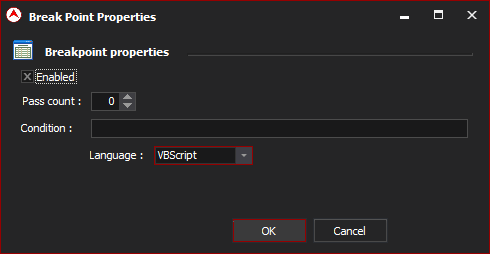
IDE Themes (Light and Dark)
After five years we thought it was time Automise got a new coat of paint. We have implemented two new themes, a light and dark theme (defaulting to the dark on first run up). Choose your side wisely…
Action List Out Parameters
Action Lists parameters can now be defined as an out parameter. These parameters can have their value set inside the action list. On exiting the action list the calling Run Action List action will set the variable assigned as the out variable with that value. This effectively adds the ability to have action lists work as functions and return values calculated in the action list.
Project Formats
Let’s face it, xml files are difficult to diff. To make diffs easier Automise 5 has introduce two major updates to the Automise project file structure.
1. A new DSL project file format (the new default format) (atp5)
2. A new XML project file format (atx5)
New Actions
We have done some major work to bring new Azure and Amazon S3 actions to you. Some of these being:
- Amazon S3 - Added bucket delete object, bucket list objects, bucket list, upload directory, and download folder actions.
- Azure Actions - Added Login, Logout, Config Mode actions.
- Azure Group Actions - Added Group Create, Group Delete, Group List, Group Log Show, Group Set, Group Show actions.
- Azure VM - Added VM Capture, VM Create, VM Deallocate, VM Delete, VM List, VM List, VM Quick Create, VM Restart, VM Start, VM Stop actions.
- Azure Storage - Added Storage File Copy Show, Storage File Copy Start, Storage File Copy Stop, Storage File Delete, Storage File Download, Storage File List, Storage File Upload actions.
New License Manager
Automise 5 introduces a new license manager that allows you to download licenses directly from the store. It will be presented to you on first load, or when no valid license has been found. You can also get to it from the Help menu.
All that you will require to download a license from the store is your store credentials. It will then log in for you, and download a list of licenses that will work for the current version of Automise. If you had a current Automise 4 subscription as of 28 March 2016, you will already have an Automise 5 license waiting for you in your store account.
In addition there is a simpler way to get Trial license, all that you require is a valid email address to receive a verification code on.