If you are using Continua for your CI, (and if not why not?) ensure that you check out System Server Properties. These allow access to global settings which do not fit on any existing page.
They can be used to configure several aspects of the UI and build process to fit your team preferences. This could simply be the number items to show per page on each of the dashboard views (Server.ProjectsView.*.PageSize), or more complex patterns for detecting errors and warnings in actions settings (Actions.Messages.*Patterns). Some system server properties are rarely needed, but some can be considered essential, such as Server.HostUrl which can be used to ensure the links in notifications go to the correct external host name.
We have recently added some new server properties which allow you to control the tabs on the Queue Options dialog (Server.QueueOptionsDialog.*) and create a banner for displaying a message to all (or a subset of) users (Server.Banner.*).
Here is the result of changing Server.QueueOptionsDialog.TabSequence from "Variables,Repositories,Options"
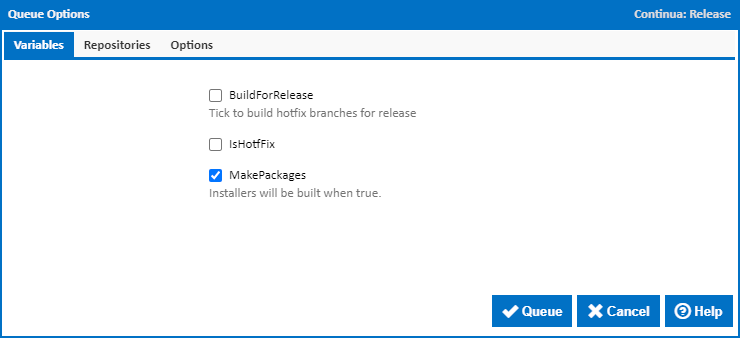
to "Repositories,Variables,Options".
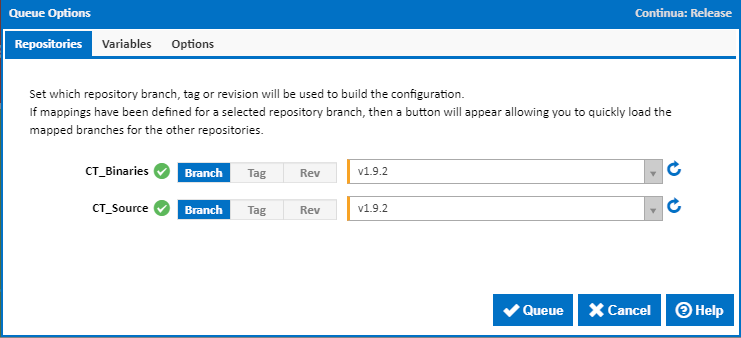
This is what happens to an existing banner when you change the Server.Banner.MessageType from "Information"
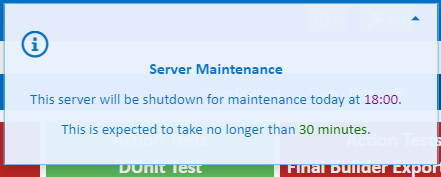
to "Warning".
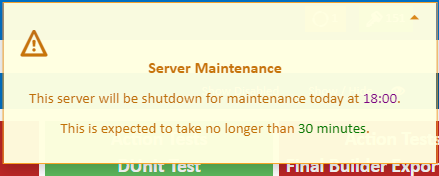
Server properties can be edited on the "Continua Server - Properties" page located in the "Administration" section of Continua CI. See our documentation for details on all the currently available server properties.