We recently had a report from a customer that code-signing using Signotaur was taking a long time — in this case, around a minute to sign one file. This is obviously far too slow for practical use.
The customer provided us with logs from two machines, which showed different results. When comparing the logs, the only thing that stood out was the Certificate Chain elements — the bad log only showed one element, whilst the good log showed three.
These chain elements make up the certificate path — each certificate is signed by another, and up the path we go until there are no more.
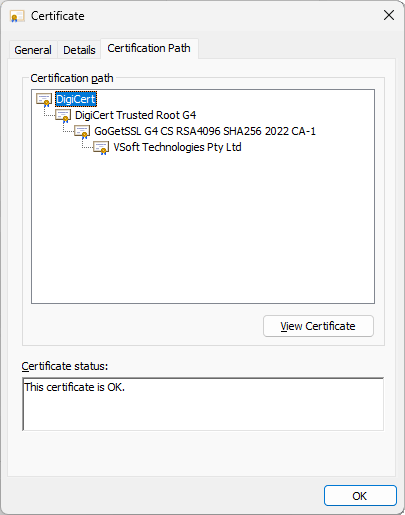
Seeing only one certificate in the path is a red flag. You would not typically see a code-signing certificate that is signed by a root certificate; there would be one or more intermediate certificates in the path.
Installing the Certificate Authority's intermediate certificates solved that part — the chain was complete. It did not solve the timing issue.
So we added more debug logging, and after much head scratching, we realised the issue was that the delay was due to the fact that, by default, when building the certificate chain, the .NET X509Chain class performs online checks of the Certificate Revocation Lists (CRLs).
Each certificate includes a CRL Distribution Points field that points to the CRLs. These CRLs are used to check if the certificate has been revoked.
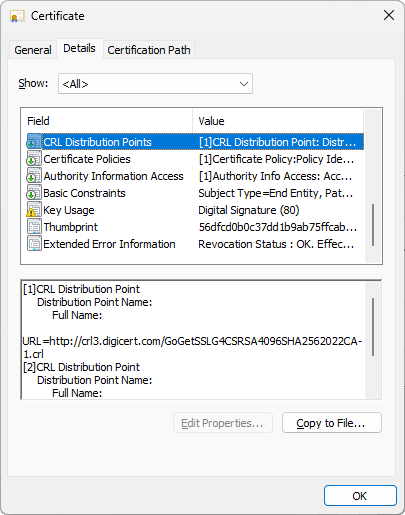
Performing Online CRL checks (the default) can run into problems. In our customer's case, they were being blocked by their firewall — so each HTTP request timed out, resulting in signing taking longer than expected. Note it didn't fail the signing, since the CRLs were not retrieved. After the customer allowed those URLs in their firewall configuration, code signing was fast again.
If your internet connection is slow or has high latency to the CRL hosts, that will also impact code signing time.
The X509Chain class has two alternatives to online checks: Offline and NoCheck.
- Offline will use cached CRLs if available, and will not attempt to retrieve the CRLs online.
- NoCheck does what it says — skips the CRL/OCSP checks — and really should only be used in an emergency.
Signotaur v1.0.0.444 adds a new -rm option, which allows the values: Online (default), Offline, and NoCheck.