In FinalBuilder 3, when a build runs you have two options as far as live logging goes: on or off. The default is off (to reduce memory overhead and to reduce the CPU usage of FinalBuilder), but it's pretty annoying when a build fails as you have to double click on the row in the build history, and then expand nodes to find the one which is in error.
I've already discussed the new database logging architecture in FinalBuilder 4 - one of the things this allows us to do is to instantly find actions with an error status in the log file. We've also spend quite a bit of time enhancing the general usability experience in the area also... so this is how it all works in FB4:
Firstly you get to choose how/when the live logging is turned on/off:
- Disable Live Logging by Default
- Enable Live Logging by Default
- Remember last Live Logging state
These are the global settings; there is still the “Live Logging” checkbox on the log tab which allows you to turn live logging on/off instantly.
When a build runs, the bottom set of tabs automatically changes to the Build History tab (the top part of the screen is different). But you can also choose to “Switch to live logging tab if live logging enabled” (Tools menu->Option->FinalBuilder->General Options category->GUI Options).
Now, the bit we worked on quite a bit was what happens when a build completes. If a build completes successfully, then generally you don't care about what's in the log - probably more about overall build statistics, but when a build fails you want to see what action caused the failure and see the error messages. When a build completes successfully, the log is loaded in the Build Log tab but the tab stays on the Build History so you can compare the overall build statistics. When a build falls over, the bottom tab changes to the Build Log and loads just the action which caused the error (the action output and error messages are expanded in the tree), so you get an instant view of the action that caused the build to fail (notice the Show all Error Actions and Show Ignored Errors buttons too):
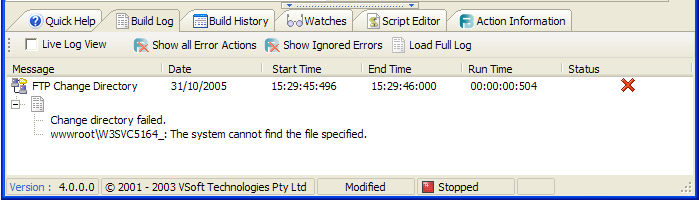
This is a big improvement over FinalBuilder 3 - the logging does as you'd expect; it focuses on errors if the build fails, or shows you build statistics if the build succeeds.