FinalBuilder 4 can now automatically load and store the value of a variable. To enable a variable to be automatically persistent simply flag the variable as persistent in the Edit Variables dialog (see below). Persistent variables are stored in the .fbv file.
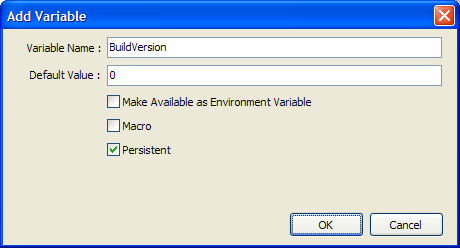
In the past this had to be done manually; for example you might read a bunch of variables from a INI file, the registry or an XML file at the beginning of a build, and then write the value back again at the end of a build - so now it's a simple matter of setting the persistent checkbox when creating a variable and it's all done automatically!