I am getting into building .NET Core solutions. I found these actions in FB8 under DotNetCore
It would be nice if someone explained how to use these effectively.
Thank you
Hi
The actions basically call the dotnet.exe command line tool.
https://docs.microsoft.com/en-us/dotnet/core/tools/dotnet?tabs=netcore2x
They are a work in progress (since the command line tool keeps changing every few months), I’ll see about getting the documentation updated. There are also a bunch of new commands we need to cover.
Hi,
Is there any progress on the .Net Core actions?
We also need to include them in our build scripts in Final Builder 8. At least some basic documentation would help. At the moment we can use the publish within Visual Studio 2019, but we would prefer to include those steps within our build script, so that we know that we don’t forget to properly compile everything.
The dotnet core actions were updated in the last update. Yes we do still need to work on the documentation, but they do basically just mirror the dotnet command line.
FWIW, there is a dotnet publish action.
I just had the time to actually try it. And, I’m using .NetCore 3.0.
And, the .NetCore Publish action didn’t go as expected.
The --output parameter was populated with the project name, instead of the Output path as defined in the action. Also, if I specify as the project, the full pathname with the project file, it gives an error that there is more than one project.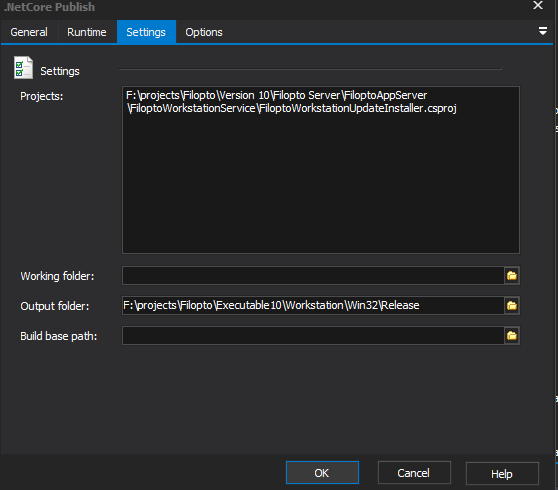
The command line that is begin generated:
Command Line: build --output "F:\projects\Filopto\Version 10\Filopto Server\FiloptoAppServer\FiloptoWorkstationService\FiloptoWorkstationUpdateInstaller.csproj " --configuration Release F:\projects\Filopto\Version 10\Filopto Server\FiloptoAppServer\FiloptoWorkstationService\FiloptoWorkstationUpdateInstaller.csproj
As you can notice, the --output parameter doesn’t match what is configured in the action screen. Also, the project full path is not within quotations.
If I run dotnet publish directly in the command prompt, everything works. The command line that I tested is:
dotnet publish “F:\projects\Filopto\Version 10\Filopto Server\FiloptoAppServer\FiloptoWorkstationService\FiloptoWorkstationUpdateInstaller.csproj” -c Release -o “F:\projects\Filopto\Executable10\Workstation\Win32\Release”
As a workaround, I can use the Execute Program action to execute the dotnet publish command.
Update to the latest release as the dotnet actions were updated to support .net core 3.0 (which we are using ourselves). The screenshot above shows it is not the most recent update as the UI changed.
https://www.finalbuilder.com/downloads/finalbuilder/finalbuilder-8-version-history