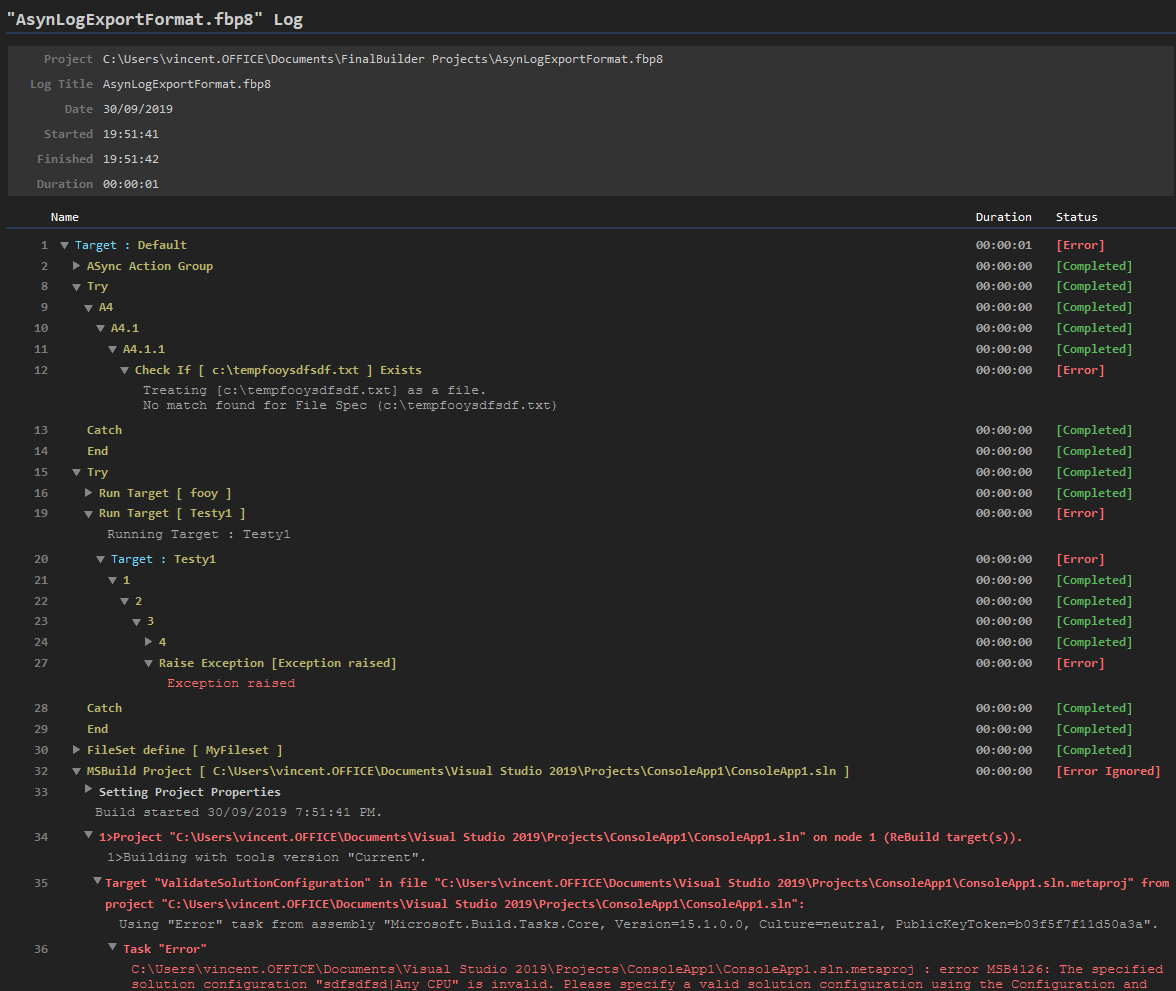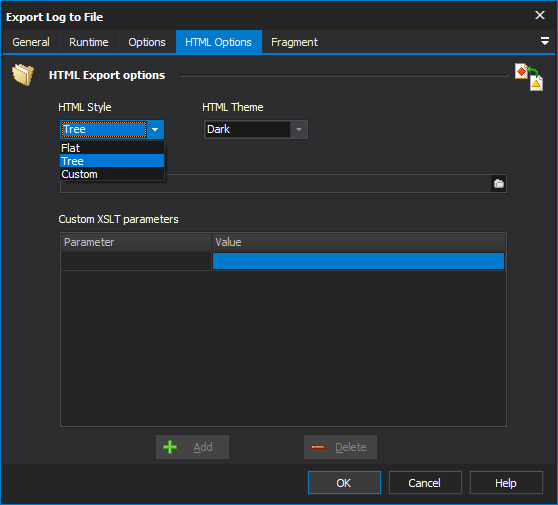I have a FinalBuilder 7 script that contains an Action Group and an Async Action Group, both of which contain nested child actions.
When running in FinalBuilder, the actions show up in the log with the proper nesting, but in the ContinuaCI log, the nesting is incorrect.
For the Action Group, all of the actions appear after the ‘Action Group’ entry at the same level of nesting, and for the Async Action Group, all of the child actions are nested after one another.
Screenshots of the FinalBuilder project, FinalBuilder log, and Continua log are all attached.
This is a known issue with FinalBuilder 7 and Continua CI, it requires a change in how logging works in FinalBuilder and is something we are working on for FinalBuilder 8.
As a work around, I recommend you take a look at this blog post :
https://www.finalbuilder.com/Resources/Blogs/PostId/701/adding-custom-reports-to-continua-ci-build-results
Has this ever been addressed?
We are migrating from FB7 (IDE + Server) To Continua CI as a web UI for running FB8 projects;
In the future we’d like to utilize Continua CI other capabilities but for now we only use it as access portal for our developers to run their builds, which run exclusively from FB8 projects:
These projects have very complex build and deploy processes, with many async actions.
The report view in Continua CI that shows the FinalBuilder flat report/log - is not very helpful to us.
Can we somehow enable a proper FB nested log in Continua CI? something that will look and act like the FB7-Server logs?
We’re using:
ContinuaCI 1.9.1.336
FinalBuilder 8.0.0.2538
Thanks!
Logging is not perfect, and FB async groups currently do mess up the log.
FinalBuilder Server had the advantage of being able to work directly with the FinalBuilder log file (which is database) - so it had all the information it needed to build the tree correctly.
Continua CI gets logging information from FinalBuilder’s stdout using formatted messages, unfortunately FinalBuilder is not sending all the information needed, and Continua CI doesn’t support the additional data needed - to build the tree in the same way FinalBuilder Server did.
We are still planning to resolve this, some exploratory work has been done on this but it requires some breaking changes in FinalBuilder and Continua CI, so completion of that task has been pushed back until we have functioning versions of FB9 and Continua CI 2.0 - both of which are in development (no ETA at this time, still lots to do).
Is there some way I can still run a FB8 project via Continua-CI “FinalBuilder” action and later if needed for deep inspection - load the FB8 log of that build under the FB8 IDE?
Where is the FB8 native Log being saved when running under Continua-CI? or is it being cleaned up?
By default, Continua CI tells FinalBuilder to use a temporary log file. The reason for this is where users were using hard coded paths to the FB project files (rather than putting the project in version control and letting Continua manage the source) - if multiple builds were running at the same time there would be file locking issues (FB log files are a single user db).
The work around is to add a Agent Property in Continua CI.
Got to Admin, Agents, click on the [View] link next to the agent, then switch to the Properties tab. Click on the [Create] link and add the following property
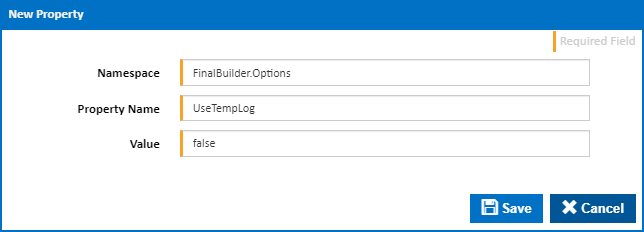
Note that you will need to do this for each agent if you have more than one. We’ll add an option to the FinalBuilder Action to make this easier in the next update.
Ok, once that is done, you need to make Continua CI preserve the FinalBuilder log file (fbprojectname.fbl8).
On your Continua Stage options, you need to add a Workspace Rule so that the log file is copied back to the build workspace on the server when the stage completes.
Then you also need to add an Artifact Rule to register the log file as an artifact so that it can be downloaded from the Continua CI web interface.
Now FinalBuilder cannot just open a log file by itself, it needs a project file. So copy the downloaded log file next to your local copy of the project, or create a new project file, close it and the copy the downloaded log file over the log file for that new project (the log file must have the same name as the new project file but with the .fbl8 file extension).
We know all this is not ideal and we’re looking at a few options to improve this situation.
Hi @ktopaz - some good news on this, we should have updates to both FinalBuilder and Continua CI either this week or next (still testing and people on leave so timing is fluid) - here’s a taste of what it will look like (light and dark themes will be provided). The tree will show with successful actions collapse and failing ones expanded.
The export log action options have been updated to enable this, and FBCMD (which Continua CI calls) has new command line parameters to accomodate these new options.