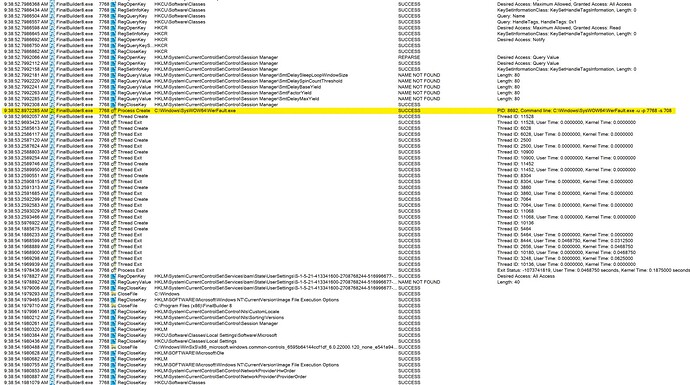norgepaul
February 3, 2022, 10:23am
1
I just received my shiny new MacBook Pro M1 and installed Parallels with the ARM version of Windows 11. So far, all applications have worked as expected except for FinalBuilder. Even Delphi 11.0 seems to work without issues.
FinalBuilder generates a critical error almost immediately and never displays a UI. Looking in the event log I see this.
Faulting application name: FinalBuilder8.exe, version: 8.0.0.3065, time stamp: 0x61ee15f5
Faulting module name: FinalBuilder8.exe, version: 8.0.0.3065, time stamp: 0x61ee15f5
Exception code: 0xc0000005
Fault offset: 0x00c361a7
Faulting process id: 0x2250
Faulting application start time: 0x01d818e3e542cef4
Faulting application path: C:\Program Files (x86)\FinalBuilder 8\FinalBuilder8.exe
Faulting module path: C:\Program Files (x86)\FinalBuilder 8\FinalBuilder8.exe
Report Id: 57873b5b-eaa2-4363-bbfc-ace462cb1b2c
Faulting package full name:
Faulting package-relative application ID:
Not much to go on I guess. If I try to run ActionStudio.exe I receive a similar error,
Faulting application name: ActionStudio.exe, version: 8.0.0.3065, time stamp: 0x61ee1612
Faulting module name: ActionStudio.exe, version: 8.0.0.3065, time stamp: 0x61ee1612
Exception code: 0xc0000005
Fault offset: 0x0040c284
Faulting process id: 0x15c8
Faulting application start time: 0x01d818e451eaed73
Faulting application path: C:\Program Files (x86)\FinalBuilder 8\ActionStudio.exe
Faulting module path: C:\Program Files (x86)\FinalBuilder 8\ActionStudio.exe
Report Id: 7c38e7f9-6585-4ec5-a98f-28fdf8d490a1
Faulting package full name:
Faulting package-relative application ID:
Please let me know what I can do to help fix this issue.
Paul
Specifications:
norgepaul
February 3, 2022, 1:34pm
2
I found these reports as well.
Fault bucket 2111262206896711621, type 1
Event Name: APPCRASH
Response: Not available
Cab Id: 0
Problem signature:
P1: FinalBuilder8.exe
P2: 8.0.0.3065
P3: 61ee15f5
P4: FinalBuilder8.exe
P5: 8.0.0.3065
P6: 61ee15f5
P7: c0000005
P8: 00c361a7
P9:
P10:
Attached files:
\\?\C:\ProgramData\Microsoft\Windows\WER\Temp\WER.d1bdb77f-cf60-4e65-b7b7-8bacb36d8926.tmp.dmp
\\?\C:\ProgramData\Microsoft\Windows\WER\Temp\WER.bddb4b28-a1d3-43e4-af81-f543cef43b38.tmp.WERInternalMetadata.xml
\\?\C:\ProgramData\Microsoft\Windows\WER\Temp\WER.501ea609-f8a6-480d-b1ad-a4cbad04ebd2.tmp.xml
\\?\C:\ProgramData\Microsoft\Windows\WER\Temp\WER.67da29fa-0194-497c-8eef-b1db3680ae59.tmp.csv
\\?\C:\ProgramData\Microsoft\Windows\WER\Temp\WER.964157e3-c73e-42a5-b466-7c98c1c3556c.tmp.txt
These files may be available here:
\\?\C:\ProgramData\Microsoft\Windows\WER\ReportArchive\AppCrash_FinalBuilder8.ex_ca1033adc0dcca2d4f3430a7cfcbb9129bc6795d_5d402f86_7e5bcc0e-b635-4fbd-804a-3998aa72cbd5
Analysis symbol:
Rechecking for solution: 0
Report Id: 1b879478-4603-4e9d-8889-c457ea62a16f
Report Status: 268435456
Hashed bucket: 8234346173db61bd2d4cb5ca8dc927c5
Cab Guid: 0
and
C:\ProgramData\Microsoft\Windows\WER\ReportArchive\AppCrash_FinalBuilder8.ex_ca1033adc0dcca2d4f3430a7cfcbb9129bc6795d_5d402f86_7e5bcc0e-b635-4fbd-804a-3998aa72cbd5
Version=1
EventType=APPCRASH
EventTime=132883683504357003
ReportType=2
Consent=1
UploadTime=132883683507642213
ReportStatus=268435456
ReportIdentifier=7e5bcc0e-b635-4fbd-804a-3998aa72cbd5
IntegratorReportIdentifier=1b879478-4603-4e9d-8889-c457ea62a16f
Wow64Host=43620
Wow64Guest=332
NsAppName=FinalBuilder8.exe
AppSessionGuid=0000246c-0001-0004-6797-198f0119d801
TargetAppId=W:00060c239c54da2bbb6be5b1f70d2c1f33670000090c!0000a4883d5ff8dcfedbc44c96292cdf1178da5b3ddc!FinalBuilder8.exe
TargetAppVer=2022//01//24:02:59:01!4744b4!FinalBuilder8.exe
BootId=4294967295
ServiceSplit=9896428
TargetAsId=204
IsFatal=1
EtwNonCollectReason=1
Response.BucketId=8234346173db61bd2d4cb5ca8dc927c5
Response.BucketTable=1
Response.LegacyBucketId=2111262206896711621
Response.type=4
Sig[0].Name=Application Name
Sig[0].Value=FinalBuilder8.exe
Sig[1].Name=Application Version
Sig[1].Value=8.0.0.3065
Sig[2].Name=Application Timestamp
Sig[2].Value=61ee15f5
Sig[3].Name=Fault Module Name
Sig[3].Value=FinalBuilder8.exe
Sig[4].Name=Fault Module Version
Sig[4].Value=8.0.0.3065
Sig[5].Name=Fault Module Timestamp
Sig[5].Value=61ee15f5
Sig[6].Name=Exception Code
Sig[6].Value=c0000005
Sig[7].Name=Exception Offset
Sig[7].Value=00c361a7
DynamicSig[1].Name=OS Version
DynamicSig[1].Value=10.0.22000.2.0.0.768.101
DynamicSig[2].Name=Locale ID
DynamicSig[2].Value=1033
DynamicSig[22].Name=Additional Information 1
DynamicSig[22].Value=3d71
DynamicSig[23].Name=Additional Information 2
DynamicSig[23].Value=3d71f371c6faac7d95056e6bbbe65ebf
DynamicSig[24].Name=Additional Information 3
DynamicSig[24].Value=514a
DynamicSig[25].Name=Additional Information 4
DynamicSig[25].Value=514a3e010043a00ba9d8ae773f77f5ba
UI[2]=C:\Program Files (x86)\FinalBuilder 8\FinalBuilder8.exe
LoadedModule[0]=C:\Program Files (x86)\FinalBuilder 8\FinalBuilder8.exe
LoadedModule[1]=C:\Windows\SYSTEM32\ntdll.dll
LoadedModule[2]=C:\Windows\System32\KERNEL32.DLL
LoadedModule[3]=C:\Windows\System32\KERNELBASE.dll
LoadedModule[4]=C:\Windows\System32\user32.dll
LoadedModule[5]=C:\Windows\System32\GDI32.dll
LoadedModule[6]=C:\Windows\System32\gdi32full.dll
LoadedModule[7]=C:\Windows\System32\ucrtbase.dll
LoadedModule[8]=C:\Windows\System32\advapi32.dll
LoadedModule[9]=C:\Windows\System32\msvcrt.dll
LoadedModule[10]=C:\Windows\System32\RPCRT4.dll
LoadedModule[11]=C:\Windows\System32\oleaut32.dll
LoadedModule[12]=C:\Windows\System32\combase.dll
LoadedModule[13]=C:\Windows\System32\ole32.dll
LoadedModule[14]=C:\Windows\System32\shell32.dll
LoadedModule[15]=C:\Windows\SYSTEM32\win32u.dll
LoadedModule[16]=C:\Windows\SYSTEM32\msvcp_win.dll
LoadedModule[17]=C:\Windows\SYSTEM32\version.dll
LoadedModule[18]=C:\Windows\SYSTEM32\sechost.dll
LoadedModule[19]=C:\Program Files (x86)\FinalBuilder 8\rtl210.bpl
LoadedModule[20]=C:\Windows\SYSTEM32\wsock32.dll
LoadedModule[21]=C:\Windows\SYSTEM32\comdlg32.dll
LoadedModule[22]=C:\Windows\WinSxS\x86_microsoft.windows.common-controls_6595b64144ccf1df_6.0.22000.120_none_e541a94fcce8ed6d\comctl32.dll
LoadedModule[23]=C:\Program Files (x86)\FinalBuilder 8\vcl210.bpl
LoadedModule[24]=C:\Windows\SYSTEM32\winmm.dll
LoadedModule[25]=C:\Program Files (x86)\FinalBuilder 8\dbrtl210.bpl
LoadedModule[26]=C:\Windows\SYSTEM32\oleacc.dll
LoadedModule[27]=C:\Program Files (x86)\FinalBuilder 8\vclx210.bpl
LoadedModule[28]=C:\Windows\SYSTEM32\shlwapi.dll
LoadedModule[29]=C:\Windows\SYSTEM32\mpr.dll
LoadedModule[30]=C:\Windows\SYSTEM32\IMAGEHLP.DLL
LoadedModule[31]=C:\Windows\SYSTEM32\ws2_32.dll
LoadedModule[32]=C:\Windows\SYSTEM32\shcore.dll
LoadedModule[33]=C:\Windows\SYSTEM32\winspool.drv
LoadedModule[34]=C:\Windows\SYSTEM32\SHFolder.dll
LoadedModule[35]=C:\Windows\SYSTEM32\opengl32.dll
LoadedModule[36]=C:\Windows\SYSTEM32\oledlg.dll
LoadedModule[37]=C:\Windows\SYSTEM32\GLU32.dll
LoadedModule[38]=C:\Windows\SYSTEM32\dxcore.dll
LoadedModule[39]=C:\Program Files (x86)\FinalBuilder 8\vsoft.core.db.bpl
LoadedModule[40]=C:\Program Files (x86)\FinalBuilder 8\vsoft.core.bpl
LoadedModule[41]=C:\Program Files (x86)\FinalBuilder 8\spring.base.delphixe7.bpl
LoadedModule[42]=C:\Program Files (x86)\FinalBuilder 8\vclimg210.bpl
LoadedModule[43]=C:\Program Files (x86)\FinalBuilder 8\fbdreamruntime.bpl
LoadedModule[44]=C:\Program Files (x86)\FinalBuilder 8\raizecomponentsvcl210.bpl
LoadedModule[45]=C:\Program Files (x86)\FinalBuilder 8\nxcommonrun_dxe7.bpl
LoadedModule[46]=C:\Program Files (x86)\FinalBuilder 8\nxgridrun_dxe7.bpl
LoadedModule[47]=C:\Program Files (x86)\FinalBuilder 8\indysystem210.bpl
LoadedModule[48]=C:\Program Files (x86)\FinalBuilder 8\indyprotocols210.bpl
LoadedModule[49]=C:\Program Files (x86)\FinalBuilder 8\indycore210.bpl
LoadedModule[50]=C:\Windows\SYSTEM32\crypt32.dll
LoadedModule[51]=C:\Windows\SYSTEM32\Netapi32.dll
LoadedModule[52]=C:\Windows\SYSTEM32\SAMCLI.DLL
LoadedModule[53]=C:\Windows\system32\IMM32.DLL
State[0].Key=Transport.DoneStage1
State[0].Value=1
OsInfo[0].Key=vermaj
OsInfo[0].Value=10
OsInfo[1].Key=vermin
OsInfo[1].Value=0
OsInfo[2].Key=verbld
OsInfo[2].Value=22000
OsInfo[3].Key=ubr
OsInfo[3].Value=318
OsInfo[4].Key=versp
OsInfo[4].Value=0
OsInfo[5].Key=arch
OsInfo[5].Value=12
OsInfo[6].Key=lcid
OsInfo[6].Value=1033
OsInfo[7].Key=geoid
OsInfo[7].Value=244
OsInfo[8].Key=sku
OsInfo[8].Value=101
OsInfo[9].Key=domain
OsInfo[9].Value=0
OsInfo[10].Key=prodsuite
OsInfo[10].Value=768
OsInfo[11].Key=ntprodtype
OsInfo[11].Value=1
OsInfo[12].Key=platid
OsInfo[12].Value=10
OsInfo[13].Key=sr
OsInfo[13].Value=0
OsInfo[14].Key=tmsi
OsInfo[14].Value=1080
OsInfo[15].Key=osinsty
OsInfo[15].Value=2
OsInfo[16].Key=iever
OsInfo[16].Value=11.1.22000.0-11.0.1000
OsInfo[17].Key=portos
OsInfo[17].Value=0
OsInfo[18].Key=ram
OsInfo[18].Value=8192
OsInfo[19].Key=svolsz
OsInfo[19].Value=255
OsInfo[20].Key=wimbt
OsInfo[20].Value=0
OsInfo[21].Key=blddt
OsInfo[21].Value=210604
OsInfo[22].Key=bldtm
OsInfo[22].Value=1628
OsInfo[23].Key=bldbrch
OsInfo[23].Value=co_release
OsInfo[24].Key=bldchk
OsInfo[24].Value=0
OsInfo[25].Key=wpvermaj
OsInfo[25].Value=0
OsInfo[26].Key=wpvermin
OsInfo[26].Value=0
OsInfo[27].Key=wpbuildmaj
OsInfo[27].Value=0
OsInfo[28].Key=wpbuildmin
OsInfo[28].Value=0
OsInfo[29].Key=osver
OsInfo[29].Value=10.0.22000.318.arm64fre.co_release.210604-1628
OsInfo[30].Key=buildflightid
OsInfo[31].Key=edition
OsInfo[31].Value=Core
OsInfo[32].Key=ring
OsInfo[32].Value=Retail
OsInfo[33].Key=expid
OsInfo[34].Key=fconid
OsInfo[34].Value=18299130,0,2,0;19638787,0,2,0;23531064,2,2,0;23562335,2,2,0;23563673,2,2,0;24172318,0,2,1;25704915,1,2,0;35825666,0,1,0
OsInfo[35].Key=containerid
OsInfo[36].Key=containertype
OsInfo[37].Key=edu
OsInfo[37].Value=0
OsInfo[38].Key=servicinginprogress
OsInfo[38].Value=0
FriendlyEventName=Stopped working
ConsentKey=APPCRASH
AppName=FinalBuilder
AppPath=C:\Program Files (x86)\FinalBuilder 8\FinalBuilder8.exe
NsPartner=windows
NsGroup=windows8
ApplicationIdentity=8DF42BBCDBFA912A369FAD9EE6BE5755
MetadataHash=303166791
Vincent
February 3, 2022, 11:45pm
3
Hi Paul
We don’t have an M1 mac here (yet) and this is not something we have tested or support. FB is built using XE7 is quite a few years older than delphi 11 ( FWIW - we are using 11 for FB9 development).
Note you would also need the intel version of the .net framework installed since FB loads the CLR.
It’s not too surprising that things fail on the windows arm, it’s using x64 emulation which while it works for many things, it does have different timing which may trip up some applications. Windows 11 arm is also preview right now, so things might change.
Not really much we can do about this right now - I just checked on the apple site and delivery for M1 machines is out to end of March - so even if I order one right now we would have to wait. I’m undecided whether to go down that route - since we’re compiling for x86 only right now - it’s unlikely we would have a windows arm compiled version any times soon (not something delphi supports yet).
norgepaul
February 4, 2022, 8:25am
4
Hi Vincent,
After installing .Net 6 (Download .NET 6.0 (Linux, macOS, and Windows) ) FinalBuilder still fails with the same error.
I’m a bit stuck if I can’t get this working. I could install FinalBuilder on another machine, but as I use it every day, it will be quite a bit of hassle. I understand that what I’m doing right now is a bit exotic, but I believe it will become quite common as the Mac M1 is an incredible machine.
Is it possible to start FinalBuilder with debug logs? This might give me a clue as to where it is failing.
Cheers,
norgepaul
February 4, 2022, 8:47am
5
I used Process Monitor to see where the app crashed.
I’ve attached the full log file that you can view with procmon.
FinalBuilder.7z (438.3 KB)
Vincent
February 4, 2022, 12:40pm
6
FinalBuilder uses the .net framework 4.x - not dotnet core so what you installed would not help.
Not really, we have built in stack tracing etc, however that only kicks in if the process actually starts properly… in this case it’s failing to load.
1 Like
ci11
February 6, 2022, 12:53pm
7
I have the same problem on my machine. I‘m also working on an M1 Mac (it‘s a Mac mini) using Parallels 17.1.1 and the latest insider build of Windows 11 (22543).
I have the issue since I updated to the latest FinalBuilder release (build 3065) but the previous release (build 3040) and the next build 3067 are working.
1 Like
norgepaul
February 6, 2022, 5:51pm
8
@ci11 You are absolutely correct, build 3040 works on the M1. However, build 3065 fails on my machine. For now though, I can manage with 3040.
Thanks, Roman
Vincent
February 6, 2022, 9:07pm
9
Hi Paul
Please try this build
https://downloads.finalbuilder.com/downloads/finalbuilder/800/FB800_3067.exe
I don’t know why 3065 doesn’t run… my best guess is the copy protection software.
Thanks Roman for letting us know!
norgepaul
February 7, 2022, 5:19pm
10
Hi Vincent,
I can confirm that 3067 works on the M1.
Cheers,