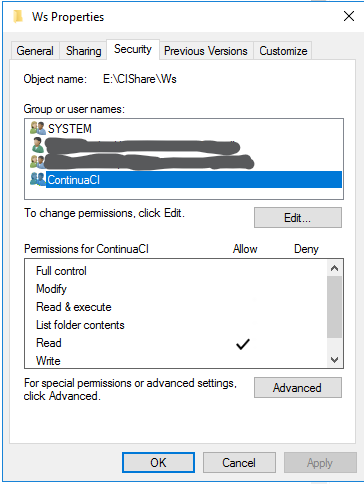Hi, I have an issue with reports in my configuration.
I have report copied to output folder of working directory just fine, but ContinuaCI can’t display it in Build reports tab. I get message"The current IIS anonymous user does not have access to the report [file]". I did my best to follow advice included in the message: I enabled anonymous authentication for ContinuaCI site and in revelant folders I gave read access to ContinuaCI ApplicationPool.
However I am operating on IIS 10.0.17763.1 and it didn’t do the trick. Can you confirm I should do something more and what would it be? Or I missed something and you might have educated guess on what would it that be?