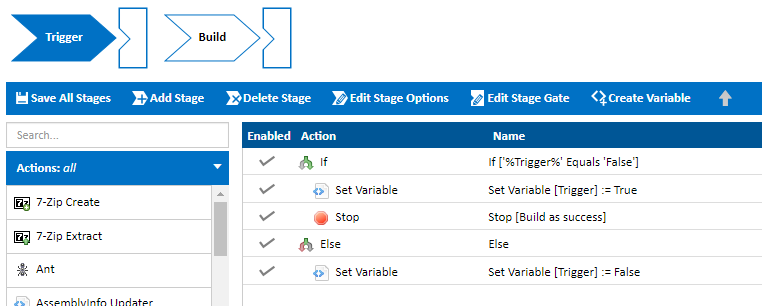Is there a way to easily queue multiple builds on a configuration ?
I need to verify a bunch of branches and I hate to do it manually ![]()
I provide branch name by a variable on queue menu.
Hi Michal,
There’s no easy way to queue multiple builds, although this is something we hope to make available in the future via a REST API.
You can however have multiple Build Completed triggers. Considering that you are setting the branch name using a variable, here’s a possible solution using triggers that may fit your requirements:
- Add a variable. Let call it “Trigger” for example. Set its value to ‘False’.
- Add a stage to the start of your configuration. We’ll also call this “Trigger”.
- Add actions as follows to the Trigger stage:
- If %Trigger% Equals ‘False’
- Set Variable %Trigger% to ‘True’
- Stop build as success
- Else
- Set Variable %Trigger% to ‘False’
- If %Trigger% Equals ‘False’
- Add a Build Completed trigger for each branch you want to build.
- Set the triggering configuration for each trigger to the current configuration.
- Add a condition to each trigger: %Trigger% Equals ‘True’
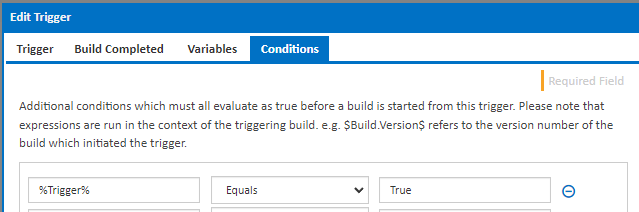
- In the Variables tab of each trigger set the Trigger variable to True and set the Branch variable to the relevant branch.
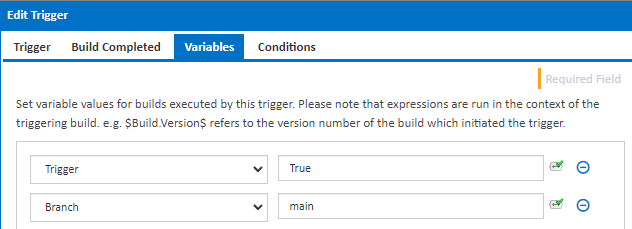
When you run a build, the Trigger stage will run then stop. Each Build Completed trigger will then start a full build for each branch, running through the Trigger stage onto the Build stages.
Depending on your scenario, you made need to add more variables to control which triggers to run etc.
It’s not exactly a simple setup and may not be exactly what you are looking for, but let us know whether it works out for you.
Rest API would be best ![]()
Trigger workaround seems a waste of time as this is a one time thing.