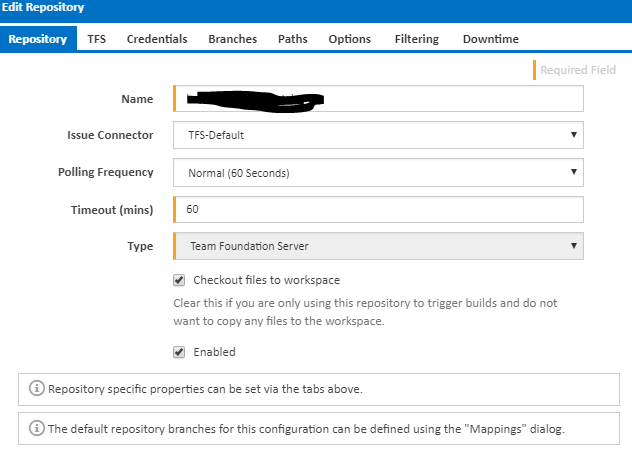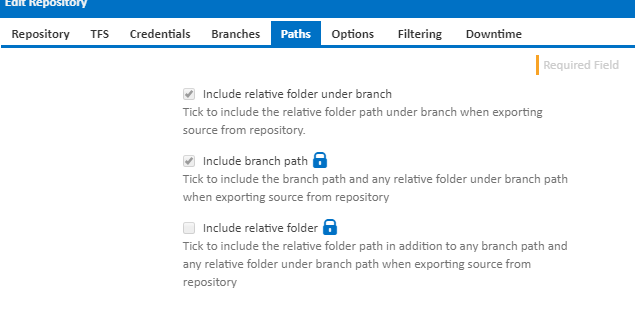I haven’t seen this error before now, but today I had two changesets come in within seconds of each other that triggered builds of the same configuration. The log for the failure is below, and you can see the first timestamp is 3:26:34 and is for changeset 51313. the other build was successful for changeset 51312, which should have come in earlier but has a timestamp of 3:26:47. I assume that they were both caught by the same polling interval, but I’m not sure how the error occurred.
I’ve got this particular configuration set up with no quiet period and to use the latest single changeset.
we are on version 1.9.0.374.
Because the error occurred with the mercurial clone command I’m wondering if upgrading to the latest release will fix it, but I wanted to see if anyone else had seen this occur previously.
Thank you for any information you can provide.
3:26:34 PMStage: Build
3:26:34 PM Server To Agent Workspace Sync
3:26:34 PM Started syncing files from the server 'localhost' to the agent 'phus-tfsagt01'
3:26:34 PM Repository Syncing
3:26:34 PM Using UNC transport.
3:26:34 PM Repository 'Implementation-Databases'. Branch 'Archive'. Revision '51313'. Comment 'merge from DEV Branch'
3:26:40 PM [Warning] No repositories synced.
3:26:40 PM [Fatal] An error occurred while syncing files from the server to the agent. Details: Exception: ProcessException
Message: Running C:\Program Files\VSoft Technologies\ContinuaCI Agent\hg\hg.exe
with arguments "clone --noupdate \\PHUS-TFSAGT01\ContinuaCISHare\Rc\b36e5ccf
D:\CI_AWS\Repos\b36e5ccf --config ui.username=Continua --config
"web.cacerts=C:\Program Files\VSoft Technologies\ContinuaCI Agent\hg\hgrc.d\cacert.pem"
--noninteractive --encoding cp1252" on agent failed with return code 255 and error output:
"abort: repository \\PHUS-TFSAGT01\ContinuaCISHare\Rc\b36e5ccf not found!"
Stack Trace: at Continua.Shared.Utils.Mercurial.Run(ProcessArguments args, String workingFolder, Func`2 checkResult, Boolean runRecoverIfRequired, Boolean allowTermination, Nullable`1 timeoutInSecs)
at Continua.Shared.Utils.Mercurial.Clone(String remoteUrl, String localUrl)
at Continua.Modules.Builds.Agent.FileSync.AgentRepositoryCache.<>c__DisplayClass18_0.<SyncFrom>b__1() at Continua.Shared.Utils.ReadWriteLockList`1.WithWriteLock(TId id, CancellationTokenSource cancelTokenSource, Action action)
at Continua.Modules.Builds.Agent.FileSync.AgentRepositoryCache.SyncFrom(String cacheRevision) at Continua.Modules.Builds.Agent.AgentRepositoryHelper.SyncCache(String cacheRevision)
at Continua.Modules.Builds.Agent.AgentBuildHelper.SyncRepoCache(BuildRepositoryDTO buildRepositoryDTO, AgentRepositoryHelper repositoryHelper)
at Continua.Modules.Builds.Agent.AgentBuildHelper.SyncSourceFromServer(IEnumerable`1 rules, AgentWorkspaceSyncContext workspaceCtx)
at Continua.Modules.Builds.Agent.AgentBuildHelper.InitialiseWorkspaceOnAgent(IAgentCallbackProxy proxy, TransportContextDTO source, Guid callId)
.