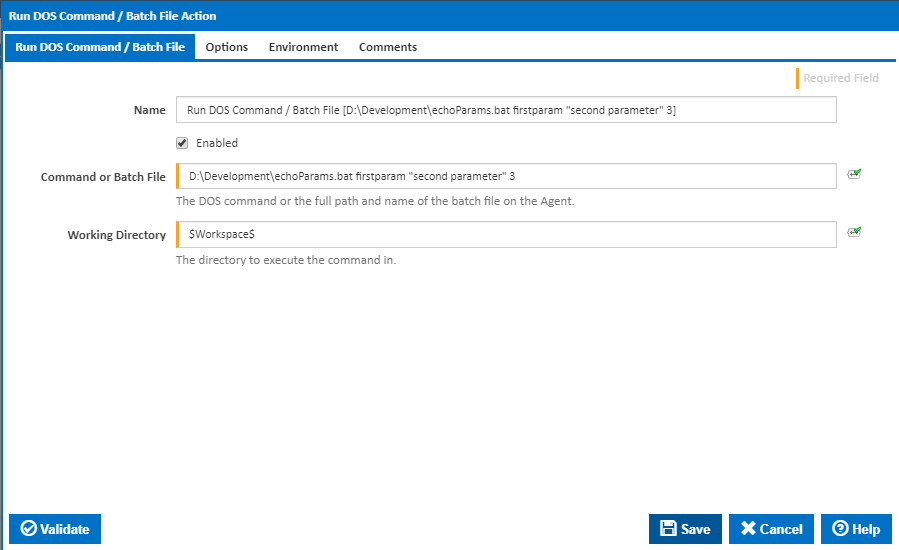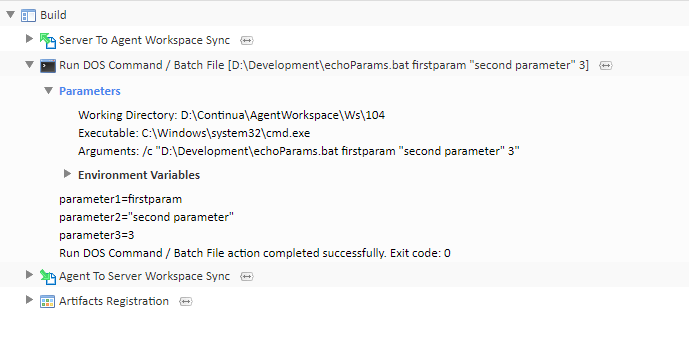Hi,
I’m looking for the correct way to run a .bat/.cmd file with parameters in ContinuaCI. The file accepts four parameters and is stored on a Linux network share with the executable bit not set. Therefor Windows does not allow to execute the file directly and I cannot use the “Execute Program” task with the .bat/.cmd file as the application.
The next thing I tried was the “Execute Program” task with “cmd.exe” as the application and although cmd.exe is directly accessible via the PATH environment variable, ContinuaCI checks if a cmd.exe is available in the working directory.
As ContinuaCI provides a “Run DOS Command / Batch File” task I tried that, but the are no options to provide parameters to the batch file and they can’t be included in the path to the batch file.
So, how do I run a parameterized .bat/.cmd file from ContinuaCI?
With kind regards
Kay Zumbusch